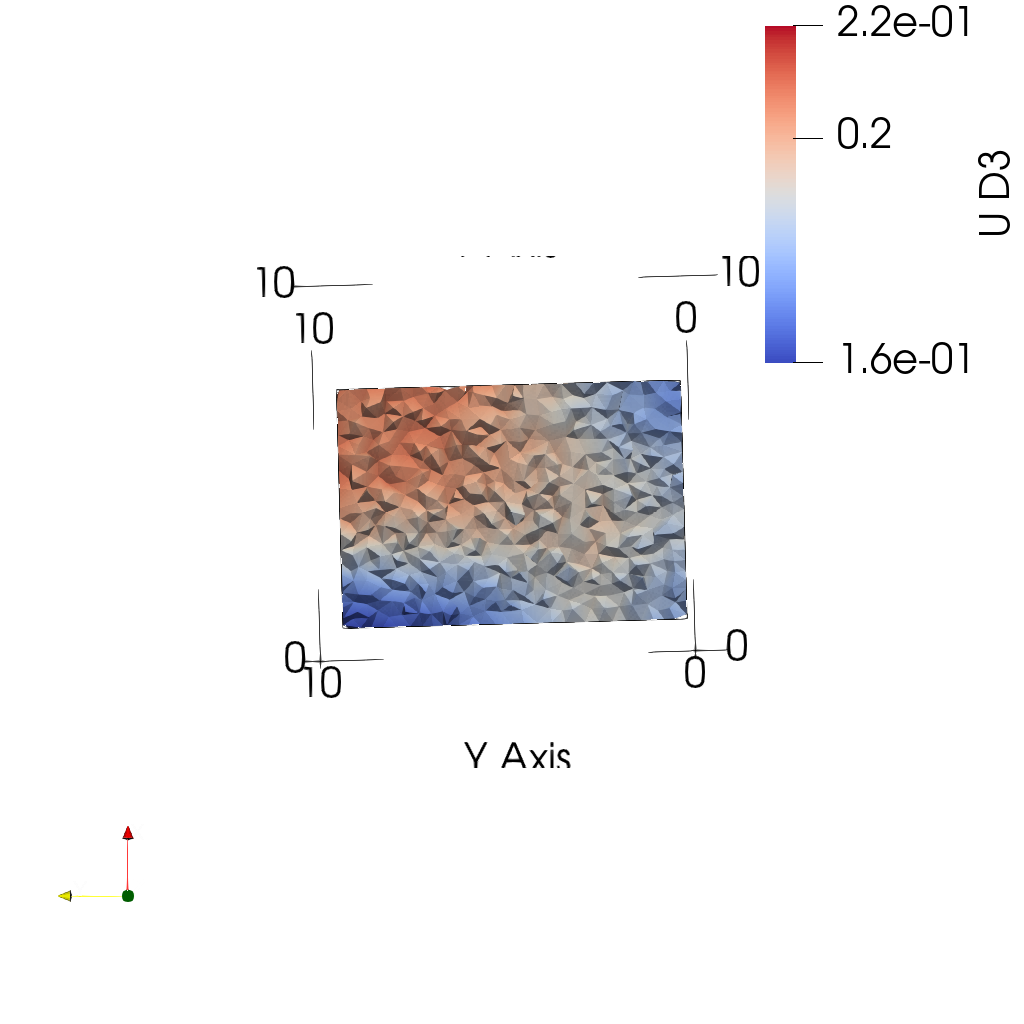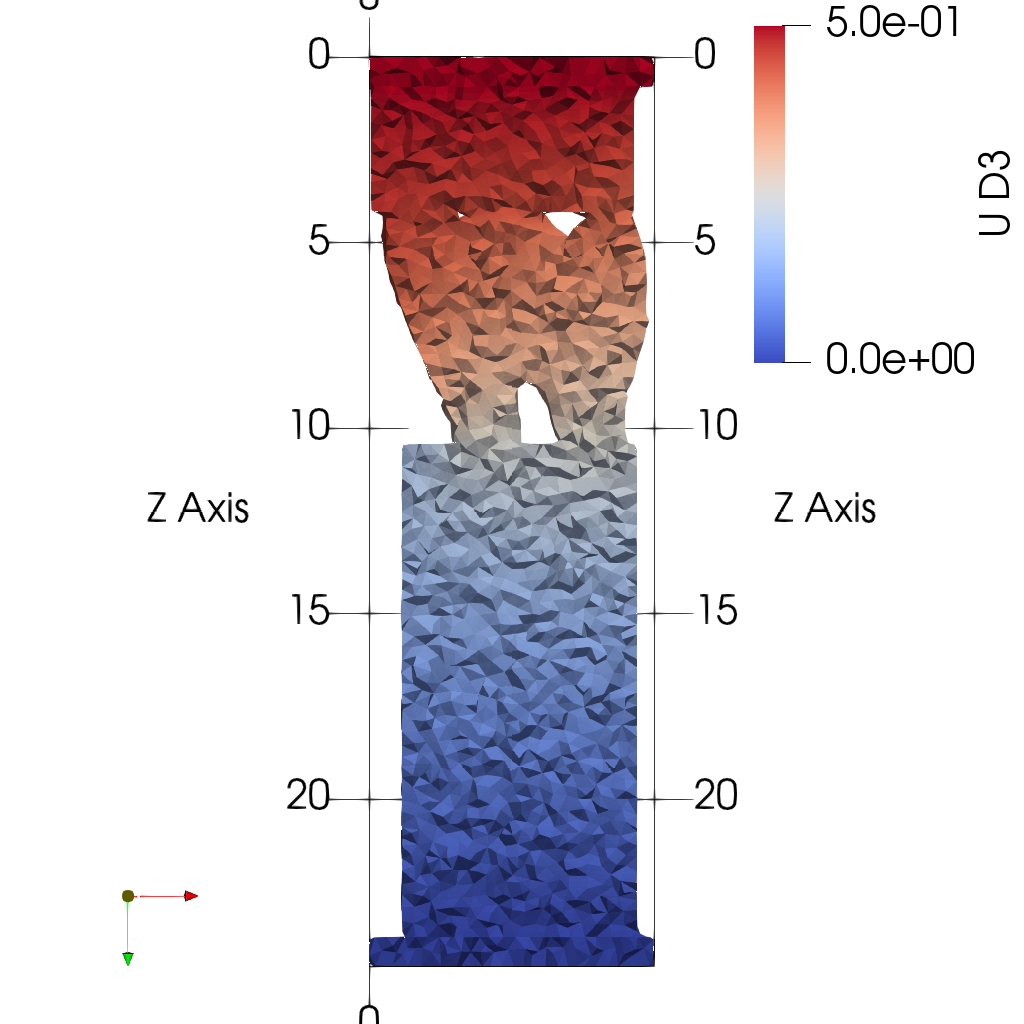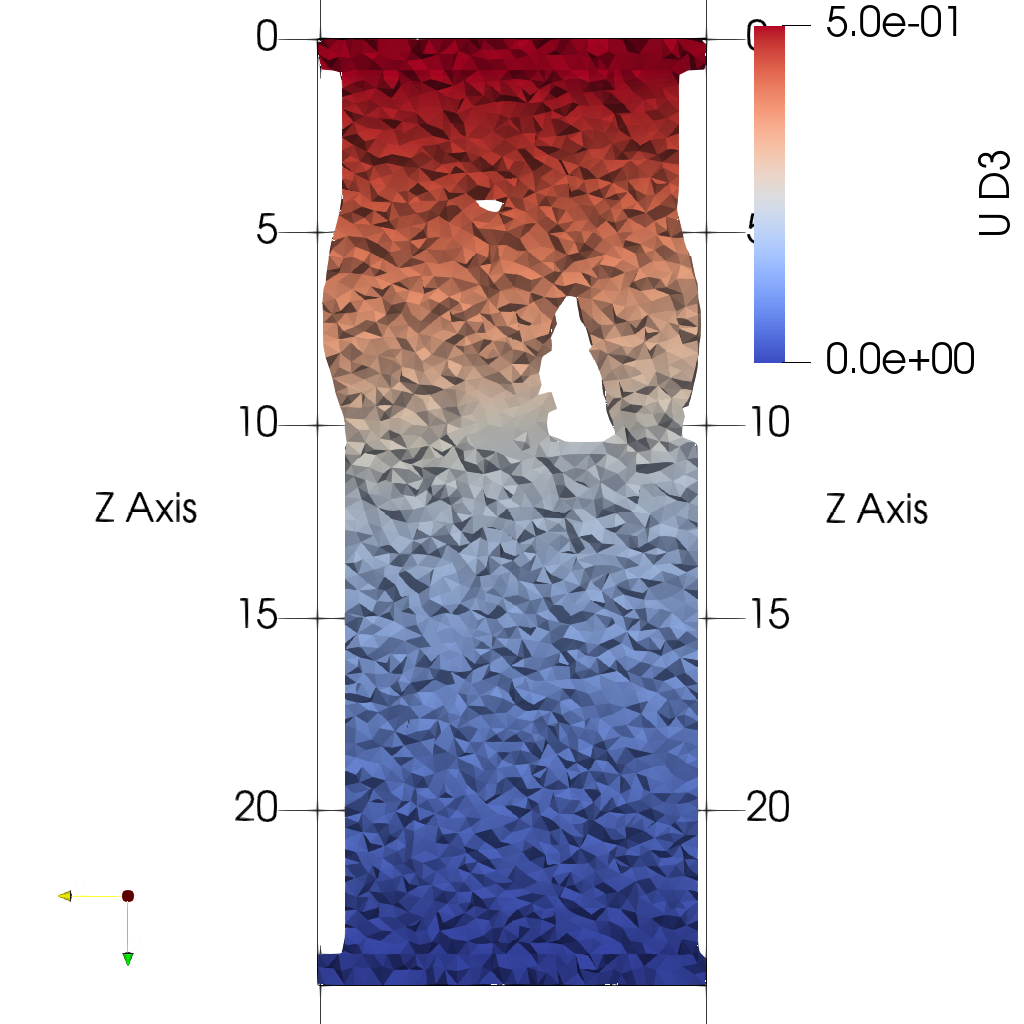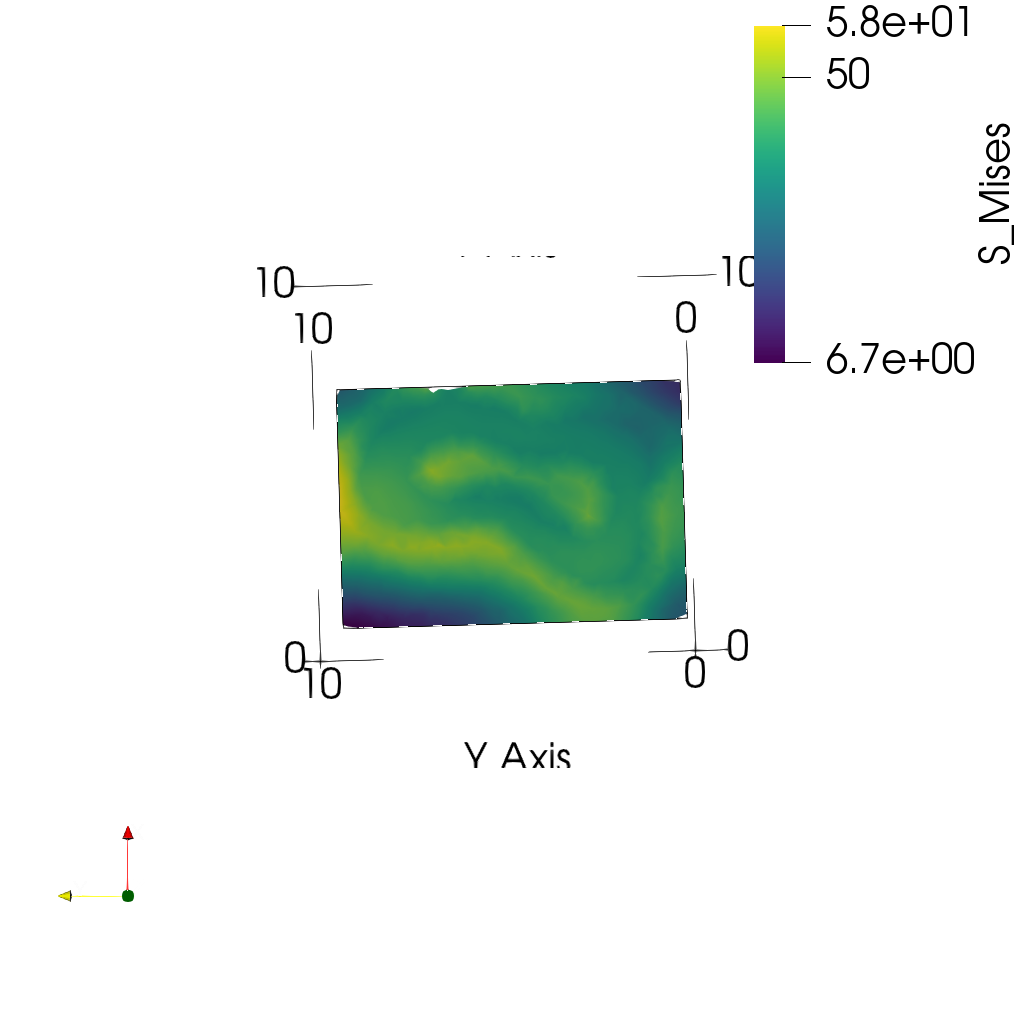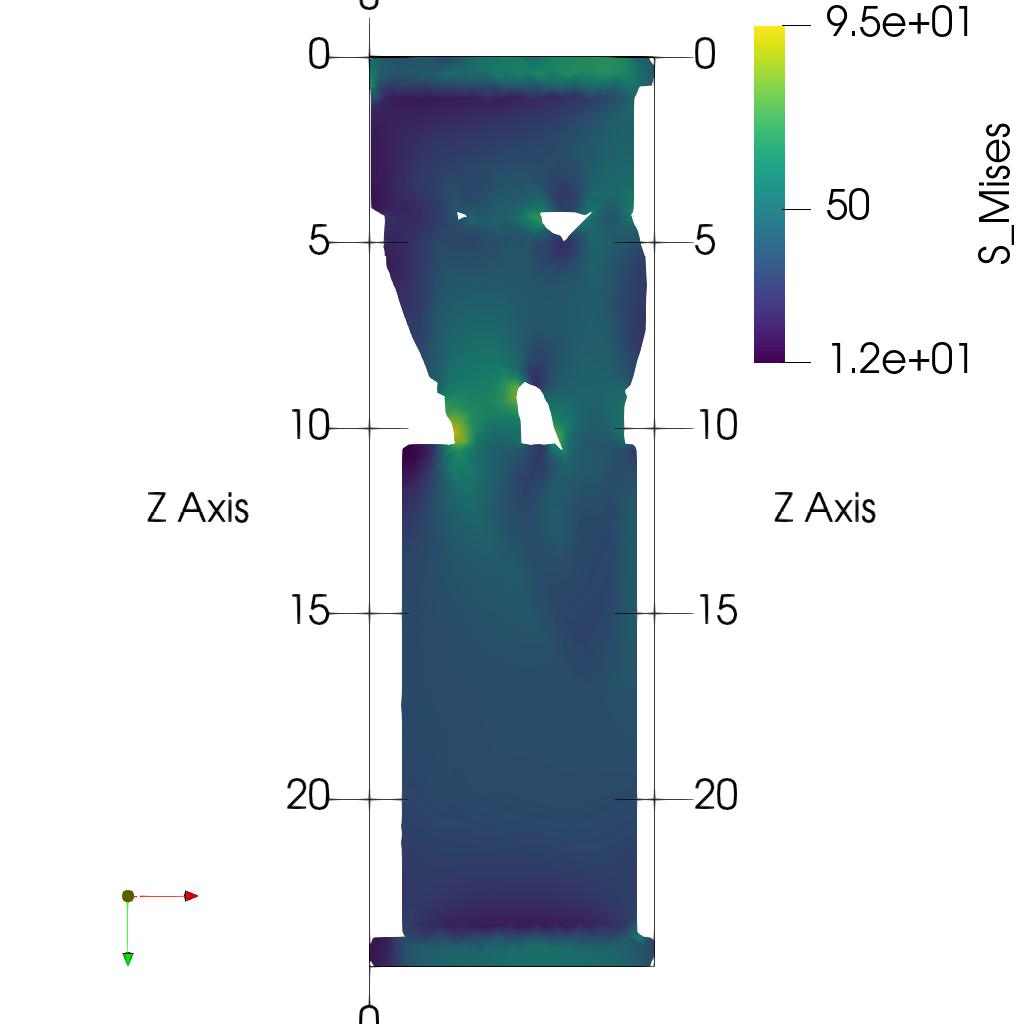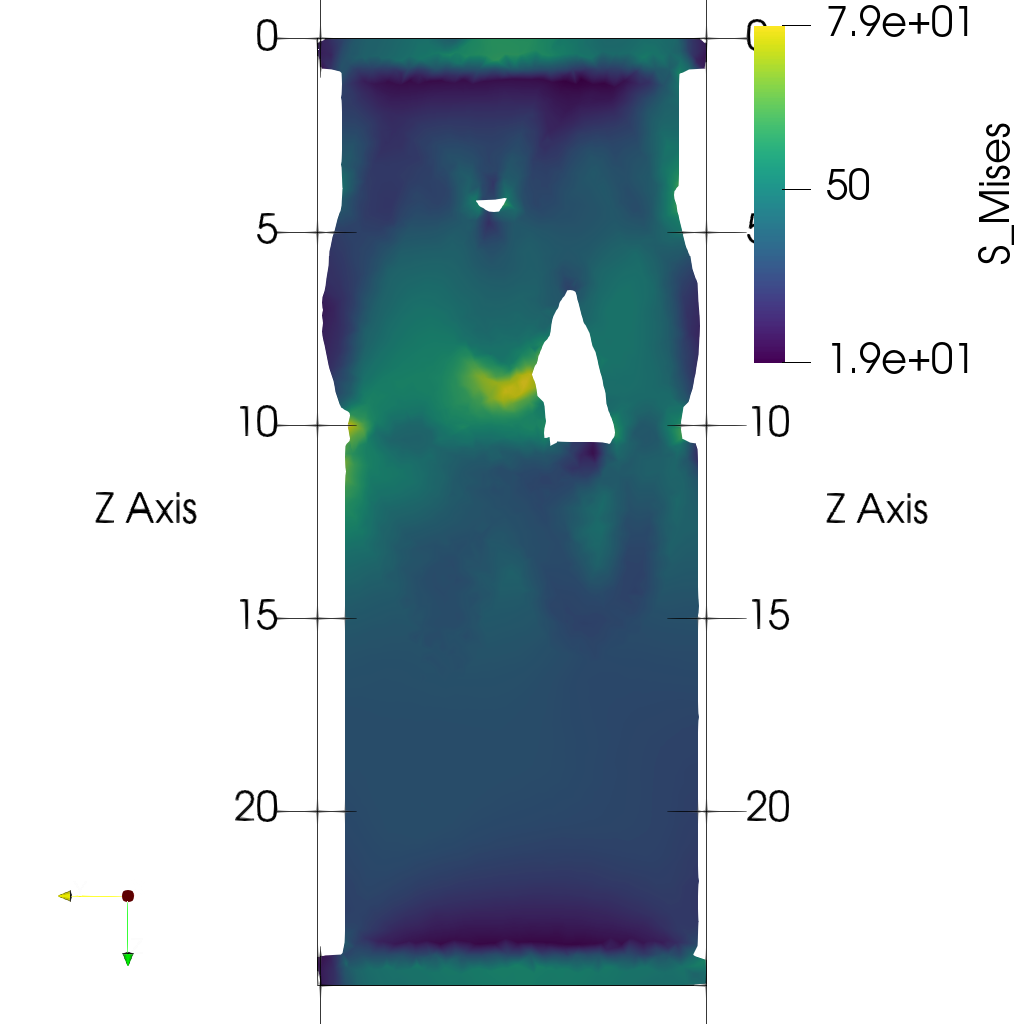Usage
A general pipeline for FE model generation from microCT data is composed of the following steps

To use ciclope within python, import the package with
import ciclope
Image pre-processing
ciclope.utils contains functions that help you read and pre-process 3D datasets for FE model generation.
Read 3D CT dataset stored as stack of TIFFs
from ciclope.utils.recon_utils import read_tiff_stack
input_file = './test_data/LHDL/3155_D_4_bc/cropped/3155_D_4_bc_0000.tif'
data_3D = read_tiff_stack(input_file)
vs = np.ones(3) * 0.06 # voxelsize [mm]
read_tiff_stack reads all TIFF files (slices) contained in the input_file folder. The volume is stored in a 3D numpy.ndarray with size [slices, rows, columns].
Segment the 3D image and remove unconnected voxels:
from skimage import morphology
from ciclope.utils.preprocess import remove_unconnected
BW = data_3D > 142 # fixed global threshold
BW = morphology.closing(BW, morphology.ball(2)) # optional step
L = remove_unconnected(BW)
Mesh and FE model generation
If you already have a mesh file, you can skip the mesh generation steps and use ciclope with 3D meshio objects.
voxel-FE
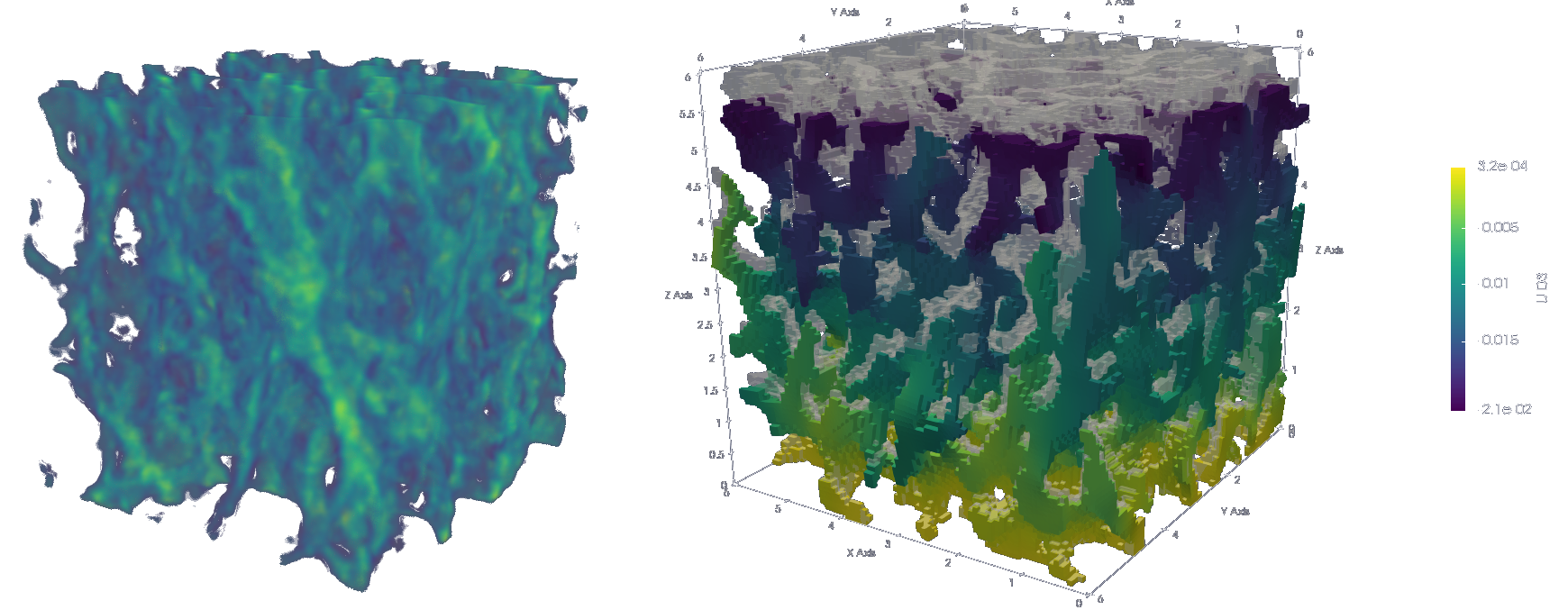 Generate unstructured grid mesh of hexahedra (voxels)
Generate unstructured grid mesh of hexahedra (voxels)
import ciclope
mesh = ciclope.core.voxelFE.vol2ugrid(data_3D, vs)
Generate CalculiX input file .INP for voxel-FE model of linear elastic compression test
input_template = "./input_templates/tmp_example01_comp_static_bone.inp"
ciclope.core.voxelFE.mesh2voxelfe(mesh, input_template, 'foo.inp', keywords=['NSET', 'ELSET'])
tetrahedra-FE
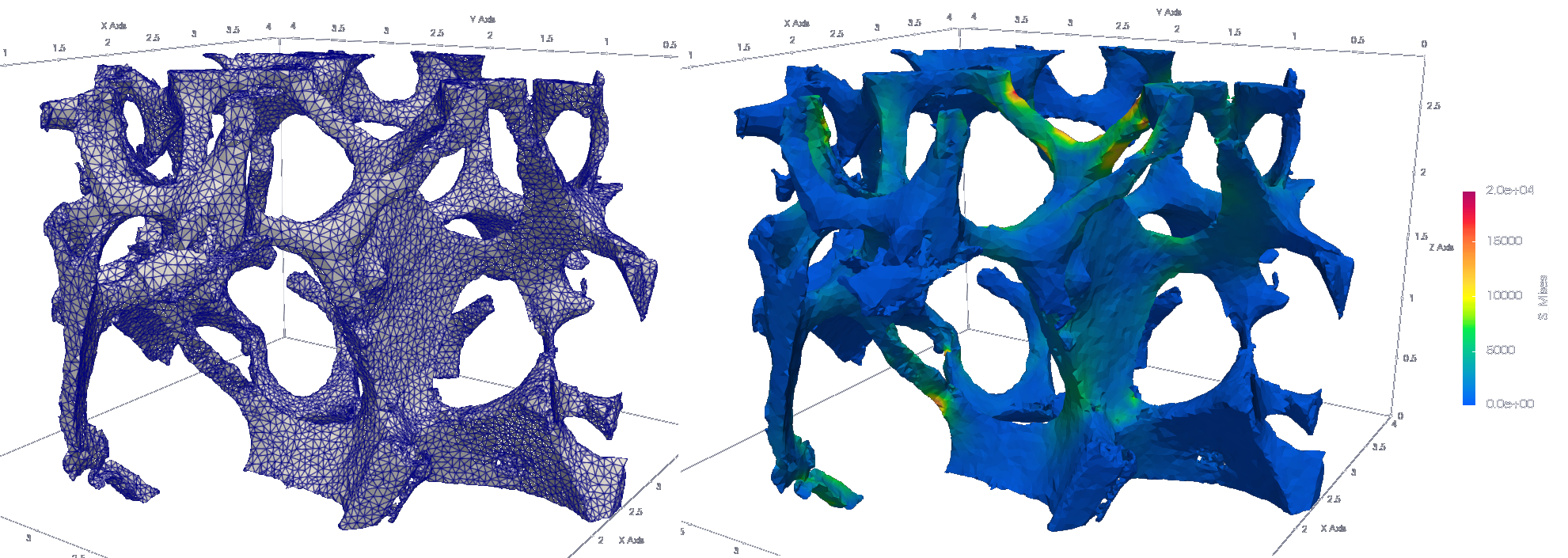 Generate mesh of tetrahedra.
Generate mesh of tetrahedra. ciclope uses pygalmesh for tetrahedra mesh generation
mesh = ciclope.core.tetraFE.cgal_mesh(L, vs, 'tetra', max_facet_distance=0.2, max_cell_circumradius=0.1)
Generate CalculiX input file .INP for tetrahedra-FE model of non-linear tensile test
input_template = "./input_templates/tmp_example02_tens_static_steel.inp"
ciclope.core.tetraFE.mesh2tetrafe(mesh, input_template, 'foo.inp', keywords=['NSET', 'ELSET'])
Post-processing of results
ciclope.utils.postprocess.paraviewplot calls ParaView to generate and save plots of a chosen model scalar field.
Add path to your ParaView installation with
import sys
sys.path.append('~/Applications/ParaView-5.9.0-RC1-MPI-Linux-Python3.8-64bit/lib/python3.8/site-packages')
Plot midplanes of the vertical displacement field
UD3
ciclope.utils.postprocess.paraview_plot('test_data/tooth/results/Tooth_3_scaled_2.vtk', slicenormal="xyz",
RepresentationType="Surface", Crinkle=True, ColorBy=['U', 'D2'], Roll=90,
ImageResolution=[1024, 1024], TransparentBackground=True,
colormap='Cool to Warm')
|
|
|
Plot midplanes of the Von Mises stress
S_Mises
ciclope.utils.postprocess.paraview_plot("test_data/tooth/results/Tooth_3_scaled_2.vtk", slicenormal="xyz",
RepresentationType="Surface", Crinkle=False, ColorBy="S_Mises", Roll=90,
ImageResolution=[1024, 1024])
|
|
|
See the Jupyter Notebooks in the examples section for more examples of 3D data and results visualization.
command-line use
ciclope pipelines can be run from the command line as a script. Scroll down and take a look at the Examples for this type of use. To view the command line script help run:
ciclope -h
The following table shows a general pipeline for FE model generation from CT data that can be executed with ciclope:
# |
Step |
Description |
ciclope flag |
|---|---|---|---|
1. |
Load CT data |
||
2. |
Pre-processing |
Gaussian smooth |
|
Resize image |
|
||
Add embedding |
(not implemented yet) |
||
Add caps |
|
||
3. |
Segmentation |
Uses Otsu method if left empty |
|
Remove unconnected voxels |
|||
4. |
Meshing |
Outer shell mesh of triangles |
|
Volume mesh of tetrahedra |
|
||
5. |
FE model generation |
Apply Boundary Conditions |
|
Material mapping |
|
||
Voxel FE |
|
||
Tetrahedra FE |
|